Many facets of Python’s Virtual Environments
This XKCD artwork is quite well know now.
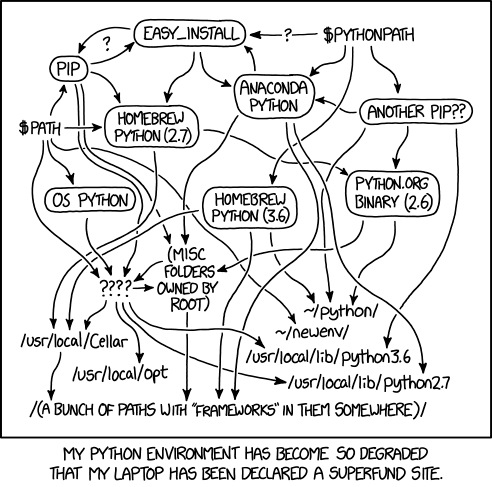
However if you set up things right, its not a mess at all rather a charm to work with. We will see how easy is it with setting up environments.
We look at the following methods.
Python Virtual Environments with venv
Installing a specific python version using venv
sudo apt install python3.8-venv
Create a virtual environment with venv.
python3 -m venv <envname>
Activate and deactivate the environment.
source <venv>/bin/acivate
# to deactivate
deactivate
Conda
Download the version of conda you need as below and install.
wget https://repo.anaconda.com/miniconda/Miniconda3-py38_4.10.3-Linux-x86_64.sh
# install the above downloaded file
bash Miniconda3-<version>.sh
# remove the file once finished
rm Miniconda3-<version>.sh
Update conda
conda update conda
Creating new environments
conda create --name <env name>
# activate environment
conda activate <env name>
Adding packages to conda
conda install numpy
# Install env with different python version.
conda create --name condaenv python=3.8.10
Adding packages form environments yaml.
A yaml file needs to be created first as described here
conda env create -f environments.yml
Now update environments based on yaml .
conda env update --file environments.yml
For all commands refer conda cheat sheet
Poetry
This one is my personal favourite just becasue of its simplicity and how effective it is.
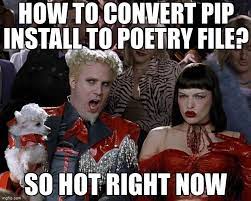
Install poetry with curl.
curl -sSL https://raw.githubusercontent.com/python-poetry/poetry/master/get-poetry.py | python -
If python is not found, replace it with python3. This could happen if you are using oh-my-zsh shell.
curl -sSL https://raw.githubusercontent.com/python-poetry/poetry/master/get-poetry.py | python3 -
Initialise an environment. This automatically creates a .toml file in the directory with all packages.
poetry init
Once initialised, install or update if already installed.
poetry install
# in case of an update
poetry update
Adding packages to your project? Just do
poetry add <package name>
Build
Want to build the package as wheel?
poetry build
and you are good to go.
Pro Tip
- *Do not install from
pip. Always use thecurlmethod as above. - Poetry installs envs in your
.cache/directory. This below command will install in your working directory if thats the way you work.
poetry config virtualenvs.in-project true